Have you ever wondered what equipment can make remote work not just bearable but truly efficient and enjoyable? Since the rise of remote work, countless people, including myself, have been on a quest to find the best tools and devices to create a productive workspace at home. We all know the essentials—a good computer and internet connection—but what else is out there that can make your work life smoother and more productive without leaving your house? Let’s explore the best equipment for remote work, step by step, and find out how you can make your home office a power hub of productivity.

Choosing the Right Computer
The cornerstone of any remote work setup, your computer is something you don’t want to compromise on. Whether a desktop or a laptop, choosing the right type can significantly impact your productivity.
Laptop vs. Desktop
I weighed the pros and cons of laptops and desktops to decide which suits remote work best. Laptops provide flexibility, allowing you to work from anywhere in your home or even outside occasionally. They often have integrated features like webcams and microphones, essential for video calls. On the other hand, desktops offer more power and upgradability options, making them great for intensive tasks like video editing or programming.
Specifications to Consider
In terms of specifications, here’s what I found to be crucial:
- Processor: A fast processor, at least an Intel i5 or equivalent, ensures smooth multitasking.
- RAM: 8GB is a minimum, but 16GB is more advisable, especially if you’ve got multiple applications open at once.
- Storage: SSDs over HDDs are preferable for faster data read/write speeds.
- Graphics: Unless involved in graphic-intensive work, integrated graphics usually suffice.
Operating System Preferences
Finally, the OS can be a personal preference but worth noting. Windows offers broad compatibility with software and hardware, macOS is lauded for its intuitive UI and security features, and Linux, which I occasionally use, provides unmatched customization for tech enthusiasts.
Reliable Internet Connection
Reliable internet is the backbone of remote work; trust me, nothing can be more frustrating than a glitchy video call.
Understanding Internet Speeds
I learned that understanding your internet speed requirements is essential. The speed is generally measured in Mbps (megabits per second), and for basic tasks like emailing and browsing, 10 Mbps might suffice. However, for video conferencing or live streaming, aim for at least 25 Mbps.
Wired vs. Wireless
While Wi-Fi is convenient, a wired connection can be more reliable and faster. Using an Ethernet cable can sometimes be a game-changer if your Wi-Fi signal falters.
Enhancing Wi-Fi
When stuck with Wi-Fi, though, I found different ways to improve it. Investing in a good router and placing it centrally in your home can help. Extenders or mesh network systems are wonderful solutions to eliminate dead zones if coverage is an issue.

Communication Tools
Seamless communication is non-negotiable in remote work. Let’s delve into some hardware and software I found particularly useful.
Essential Hardware: Headphones and Microphones
Having a good headset with a clear microphone is vital. Look for noise-cancelling features, especially if your home isn’t the quietest place. Brands like Bose or Sony are known for excellent noise-cancelling headphones. A separate USB microphone, like those from Blue Yeti, enhances audio quality for professionals needing crisp sound.
Communication Software
For software, I frequently use applications such as Zoom, Microsoft Teams, and Slack. Each serves a slightly different purpose. Zoom and Teams are excellent for meetings, with their video-sharing capabilities and integrated chat features. Slack revolutionizes team communication with its channel-based messaging system, making collaboration seamless.
Ergonomic Furniture
It’s astonishing how the right furniture can transform your work-from-home experience—I’ve experienced it firsthand.
Choosing a Desk
A desk with adequate space and an ergonomic design can prevent any physical strain. Consider adjustable standing desks, which offer the versatility of alternating between sitting and standing, promoting better circulation.
The Importance of a Good Chair
Similarly, an ergonomic chair can prevent back pain and posture-related issues. Look for chairs with adjustable lumbar support, armrests, and height adjustments. Investing in a quality chair from brands like Herman Miller or Steelcase can be worthwhile.
Additional Accessories: Monitor Stand and Foot Rest
Other additions, like a monitor stand, can position your screen at eye level, reducing neck strain. Don’t underestimate the power of a good footrest for comfort—it completes the ergonomic setup.
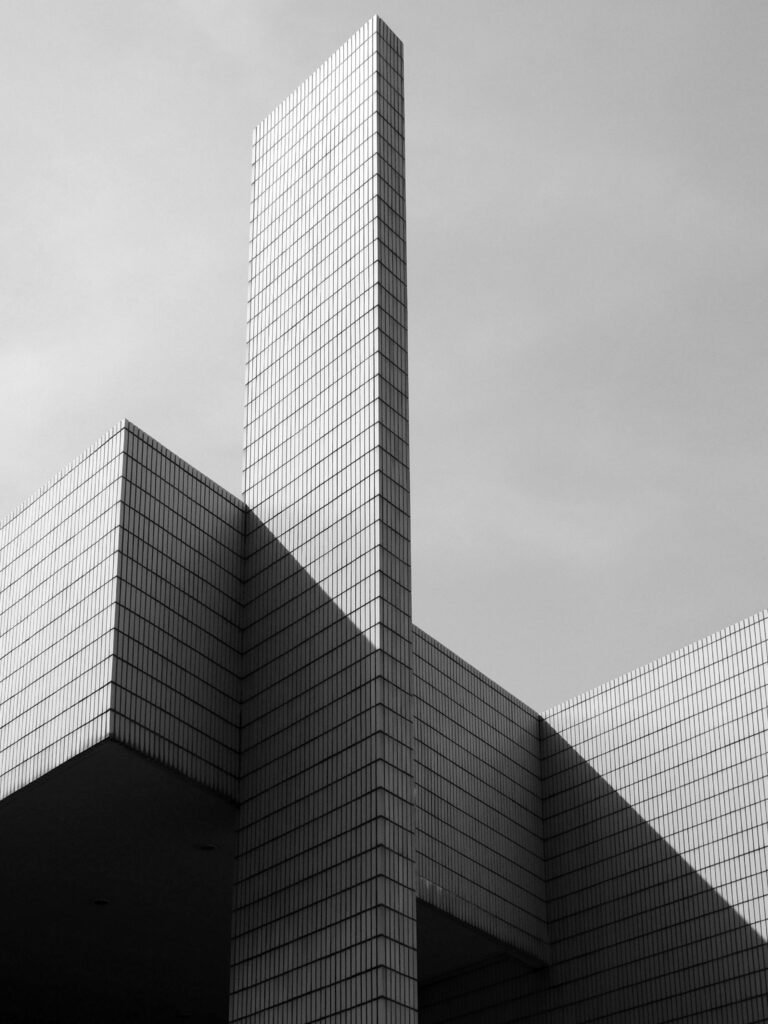
Peripheral Devices
The role of peripheral devices is often understated, yet I’ve found them critical to an efficient remote work environment.
The Role of a Monitor
A quality monitor provides extra screen real estate, crucial for multitasking. A 24-inch monitor usually suffices, but if your work demands it, go for a larger ultrawide screen. Pay attention to resolution—at least Full HD—to ensure clarity.
Keyboard and Mouse Choices
Wireless keyboards and mice reduce clutter, and mechanical keyboards, although louder, offer tactile feedback that many, including myself, find satisfying. Consider ergonomic designs to ease the strain on hands and wrists.
Printers and Scanners
Although less critical in the age of digital documents, having a multipurpose printer-scanner comes in handy from time to time. Instant document signing and scanning can save a trip to the local office store.
Software Solutions
Beyond hardware, software plays a vital role in productivity. Let’s take a look at some indispensable programs.
Project Management Tools
For managing tasks and projects, tools like Asana, Trello, and Monday dot com offer functionality that I couldn’t do without. From basic to advanced needs, they keep you organized and on top of deadlines.
Cloud Storage Solutions
For file storage and sharing, Google Drive, Dropbox, and OneDrive are essential. The ability to access files from anywhere and share them with team members is invaluable.
Cybersecurity Essentials
Finally, safeguarding your work is crucial. Having a robust antivirus program and using a VPN can protect personal and work data, providing peace of mind.

Lighting and Ambiance
Don’t underestimate how the right ambiance, especially lighting, can uplift your workspace atmosphere.
Proper Lighting
Natural light is ideal, but if that’s not possible, opt for warm LED lamps, which reduce eye strain and improve focus. I found that positioning lights to avoid screen glare is critical.
Creating the Right Mood
Music plays a role in setting the mood as well. I often use speakers or good headphones to play background tracks that enhance concentration.
Creating a Distraction-Free Environment
Staying focused from home requires discipline but also a conducive environment.
Decluttering the Space
A clutter-free desk helps maintain a clear mind. Regular cleaning and organizing go a long way in keeping distractions at bay.
Signaling to Others
If others are at home, communicate your work hours and boundaries to minimize interruptions. I use visual cues, like a “do not disturb” sign during work hours.

Wrapping Up: Finding Your Perfect Balance
In the end, the best remote work setup is highly personal. It combines the right mix of technology, furniture, and environment settings that work for you. While it might take some trial and error, the result is a work space that not only maximizes productivity but also harmonizes with your personal preferences and lifestyle. I have evolved my setup over time and continue to tweak it based on my changing needs and the advancing technology. Keep exploring, and soon, you’ll uncover your magic combination that turns remote work into a truly enjoyable experience.



