Have you ever found yourself overwhelmed by the countless apps available for enhancing remote work productivity? With remote work becoming a staple in many of our lives, it’s easy to feel inundated with options and uncertain about which tools will actually help streamline processes and boost productivity. In this article, I will share insights into some of the best apps designed to enhance remote work productivity, breaking down features and uses to help you make well-informed decisions.

Understanding the Needs of Remote Workers
Before diving into specific apps, it’s essential to understand what remote workers typically need to stay productive. When working remotely, having the right tools can make all the difference in maintaining a productive and efficient workflow. Let’s look at some basic requirements:
- Communication Tools: Keeping in touch with team members is crucial, so communication tools must be straightforward and reliable.
- Project Management: Managing tasks and timelines can be challenging without face-to-face supervision.
- File Sharing: Access to shared resources helps maintain collaborative efforts.
- Time Management: Tracking time spent on tasks ensures accountability and efficiency.
- Focus and Workflow: Tools that minimize distractions and optimize workflow are invaluable.
With these categories in mind, let’s explore some of the best apps available to remote workers.
Communication Apps for Seamless Connectivity
Slack
Slack is a popular messaging app designed to facilitate communication within teams. It replaces traditional email communication, promoting a chat-based interface where teams can collaborate in real-time. With features such as channels for different topics, private messages, video calls, and file sharing, Slack makes staying connected with colleagues easier than ever.
Zoom
Zoom has become synonymous with online meetings. Its reliable video conferencing features and user-friendly experience make it an indispensable tool for remote workers. Whether you’re conducting interviews, team meetings, or webinars, Zoom’s capabilities for screen sharing, breakout rooms, and session recording provide a comprehensive solution for virtual meetings.
Microsoft Teams
For those integrated into the Microsoft ecosystem, Microsoft Teams is an excellent option. Offering chat-based collaboration, integrated meetings, and file sharing via OneDrive, this tool seamlessly blends various Microsoft services to enable effective teamwork across different locations.
Asana
Although primarily a project management tool, Asana offers excellent team communication features. Dividing tasks into projects, teams can comment directly on assignments, share documents, and integrate with numerous other tools to keep team communication smooth and effective.
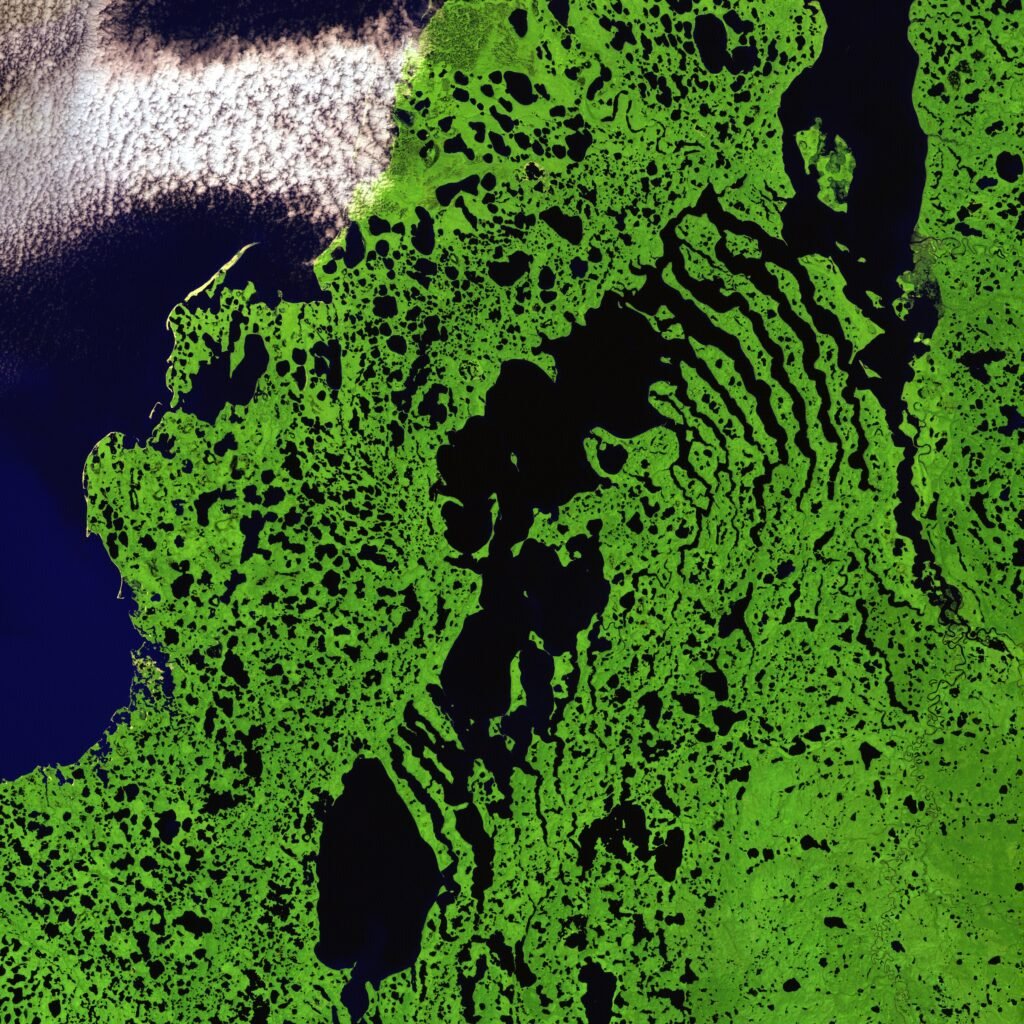
Project Management Tools for Organized Workflow
Trello
Trello is a visually intuitive project management app that utilizes boards, lists, and cards to help you organize tasks. It’s perfect for visual thinkers who appreciate a drag-and-drop interface. You can create boards for individual projects and move cards between stages as progress is made. Its straightforward design makes it easy to understand and implement.
Monday.com
Monday.com is known for its highly customizable workflows. Users can create boards to manage projects, customize columns to suit their specific data needs, and visualize progress with Gantt charts, Kanban views, and more. It’s designed to handle complex projects while remaining flexible enough for diverse team needs.
Basecamp
Basecamp provides a holistic approach to project management by offering features such as to-do lists, calendars, file sharing, and messaging. It aims to replace several single-function tools, making it an ideal choice for teams looking to consolidate their project management tools into one platform.
ClickUp
ClickUp is a dynamic app that brings together tasks, documents, goals, and calendars in a unified environment. It’s incredibly flexible and allows teams to tailor dashboards according to their needs. With features like time tracking, reporting, and collaborative docs, ClickUp supports work efficiency from inception to completion.
File Sharing and Storage Solutions
Google Drive
Google Drive is a robust cloud storage solution offering syncable storage services and seamless integration with Google’s suite of productivity tools like Docs, Sheets, and Slides. Its sharing capabilities and permission settings enable effortless collaboration on files and folders.
Dropbox
Dropbox is another popular cloud storage service known for its simplicity and reliability. Its powerful syncing and sharing features, combined with seamless integration with apps like Slack and Zoom, make Dropbox a versatile choice for remote teams needing dependable file management.
OneDrive
Included with Microsoft 365, OneDrive provides storage with strong integration across Microsoft Office applications. It’s particularly advantageous for teams using Microsoft products, offering easy access to files from anywhere with an internet connection.
Box
Box is designed for secure file sharing and collaboration, offering advanced features such as workflow automation, data protection, and integration with hundreds of apps. It’s an excellent choice for businesses prioritizing security in their file management solutions.
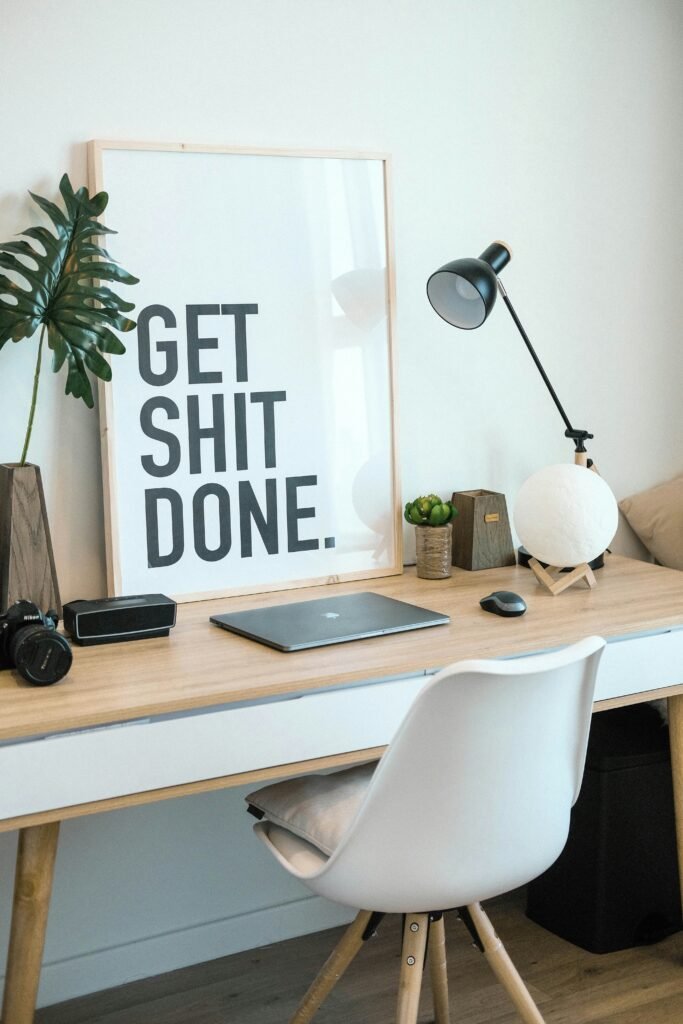
Time Management and Productivity Tracking
Toggl
Toggl is a streamlined time-tracking tool essential for managing personal productivity and team performance. With an intuitive interface, it allows employees to track how much time they spend on tasks, helping both them and their managers identify areas for improvement and allocate time more effectively.
RescueTime
RescueTime helps you understand how you spend time on your digital devices. By tracking time spent on apps and websites, it provides insights into habits and identifies potential distractions. This app is key for boosting personal accountability and productivity.
Clockify
Clockify offers time tracking tailored to team members and freelancers alike. It’s an effective tool for managing time sheets, setting project estimates, and viewing productivity reports. The app is essential for teams that bill clients by the hour or need to manage cohesive timesheets.
Focus@Will
For those who struggle with distractions, Focus@Will is a unique tool. This app uses neuroscience-based music playlists to enhance focus and productivity. By finding the type of music that suits your work style, you can tune out distractions and improve your concentration.
Mindfulness and Well-being Apps
Headspace
Headspace is a meditation app designed to promote mindfulness and stress reduction. Incorporating guided meditations and sleep sounds into your routine can reduce the stress linked with remote work and improve overall well-being.
Calm
Calm offers an extensive library of meditations, breathing exercises, and sleep stories. Its focus on relaxation and mental well-being helps remote workers maintain a balanced life, complementing productivity with mental respite.
Stretchly
Breaks are necessary for sustaining productivity. Stretchly is a simple app that reminds you to take breaks and unwind, helping mitigate the risks of prolonged inactivity often associated with remote work.
Todoist
Though primarily a task management tool, Todoist encourages better mental well-being by organizing tasks into an intuitive list. It can reduce overwhelm by offering users a clear, prioritized view of their responsibilities, encouraging them to tackle tasks one at a time.

Choosing the Right Tools for You
With so many options at your disposal, selecting the right tools can be daunting. Here are some tips to help you choose:
- Assess Your Needs: Identify the key areas where you need support, whether it’s communication, task management, or time tracking.
- Test Various Options: Take advantage of free trials and demos to get a feel for the app’s interface and functionality.
- Consider Integration: Opt for tools that can easily integrate with other apps you are already using, which reduces setup time and improves efficiency.
- Prioritize Security: Ensure that any tool you choose adheres to high security standards, especially for file sharing and collaboration platforms.
- Involve Your Team: When selecting tools for teamwork, consider input from colleagues to choose apps that meet everyone’s needs for seamless collaboration.
Conclusion
With the right productivity apps, remote work can be more organized, efficient, and enjoyable. By investing in tools that bolster communication, streamline project management, enhance file sharing, and support mental well-being, you can create an environment conducive to sustained productivity. Hopefully, this guide has given you a comprehensive overview of the best apps available, helping you navigate through various options with confidence and select the tools that best fit your remote working environment. Happy productivity!
Discover The Best Apps For Remote Work



