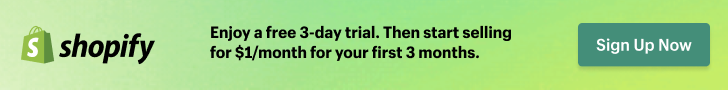Have you ever wondered how the journey through a particular website can feel like a smooth, seamless ride, while another can leave you puzzled and frustrated? As we navigate the vast ocean of the internet, the routes we take can greatly impact our experience and the likelihood of reaching our desired destination. This brings us to a critical question: How important is website navigation for user experience?

Understanding the Concept of Website Navigation
Website navigation serves as the roadmap for users as they travel across different sections of a site. It not only provides the path but also guides users in understanding the layout and hierarchy of information. Effective navigation is crucial, as it affects how effortlessly users find what they’re looking for, influencing their overall experience.
The Role of Website Navigation in User Experience
Website navigation isn’t just about moving from page to page; it’s about ensuring that journey is intuitive and enjoyable. The ease with which a user can locate information directly correlates with user satisfaction — a satisfied visitor is more likely to return and recommend.
Why Intuitive Navigation Design Matters
Intuitive navigation is key for an optimal user experience. It implies that users can anticipate where they will find the information they need without effort. If I can seamlessly find my way around a website, I’m more likely to spend more time there, engage with its content, and form a positive impression.
The Impact of Poor Navigation on User Behavior
Have you ever become so frustrated with a website’s navigation that you left before finding what you needed? Poor navigation often results in high bounce rates as users abandon the site out of frustration or confusion, which hurts not only the user experience but also the site’s performance in search engine rankings.
Key Components of Effective Website Navigation
What makes website navigation effective? It’s the thoughtful organization and presentation of links and pathways that help users find their way:
Simplicity: Clear and straightforward pathways prevent users from feeling overwhelmed.
Consistency: Uniform navigation elements across the entire site build trust and decrease confusion.
Visibility: High visibility of navigation elements ensures users don’t have to search for them.
Feedback: Users should always know where they are on a website and what their next steps are.

Types of Website Navigation
Navigation can be categorized into several types, depending on how a site is structured:
Hierarchical Navigation: Organizes content using categories and subcategories, typically seen in drop-down menus.
Global Navigation: Consistent navigation elements present on every page, usually found in the header or sidebar.
Local Navigation: Specific to a section or range of pages within the site, helping drill down into detailed content.
Contextual Navigation: Links within the content that guides users to related topics or pages.
Tips for Designing User-Centric Website Navigation
Designing with users in mind is crucial. Here are some tips that can enhance website navigation:
Prioritize Content: Display the most important content or categories prominently.
Use Clear Labels: Ensure navigation labels are clear and descriptive to avoid user confusion.
Include a Search Bar: An efficient site search can compensate for suboptimal navigation.
Test and Refine: Regularly test with real users to identify pain points and make necessary adjustments.
The Balance Between Creativity and Functionality
While creativity in design is important, it should never compromise the functionality of website navigation. Users tend to favor predictability and ease of use over flashy, complicated designs that can deter them from their goal.
Significance of Mobile Navigation
The rise of mobile browsing introduces additional navigation challenges. Sites must ensure their navigation is equally effective on smaller screens, often employing collapsible or responsive menus to cater to mobile users without sacrificing accessibility or user experience.
Common Navigation Mistakes to Avoid
To avoid disrupting the user journey, steer clear of these common navigation pitfalls:
- Overcomplicating navigation structures that leave users overwhelmed
- Using inconsistent navigation terminologies or styles across pages
- Failing to provide a means to return to the homepage or main sections easily
The Role of SEO in Website Navigation
Search Engine Optimization (SEO) is closely linked with website navigation. Search engines like Google place significant emphasis on how easy it is for users (and search engine crawlers) to navigate a site. Well-structured navigation improves indexing and search rankings.
| SEO Aspect | Navigation Impact |
|---|---|
| URL Structure | Clean, descriptive URLs aid in search visibility |
| Internal Linking | Facilitates better crawling and indexing |
| User Engagement Metrics | Enhanced navigation improves time-on-site metrics |
How to Implement SEO-Friendly Navigation
Here are some strategies to integrate SEO into your navigation without compromising user experience:
Descriptive Titles and ALT Text: Use descriptive titles and ALT text for navigation links and images, incorporating main keywords naturally.
Logical Hierarchy: Ensure content is structured logically, with appropriate use of categories and subcategories.
Internal Linking: Encourage the use of contextual links within content to promote deeper user exploration and improved site indexation.
Benefits of Effective Website Navigation
When navigation is thoughtfully designed, both users and site owners reap the benefits:
- Users enjoy a seamless, frustration-free browsing experience.
- Site owners see improved engagement metrics and better SEO performance, which can drive traffic and conversions.
FAQs: Understanding Website Navigation Better
1. How can improved website navigation benefit my business?
Improved navigation can lead to higher user satisfaction, more return visitors, better conversion rates, and enhanced SEO visibility, all of which directly benefit business growth.
2. What are some indicators that my website navigation needs improvement?
High bounce rates, user complaints, poor conversion rates, or difficulties reported by users in finding information are all indicators that your navigation might need revamping.
3. How often should I update my website’s navigation structure?
Regular evaluation and updates are essential, particularly following significant content changes or redesigns. User testing can guide when changes are necessary.
4. Can a small website benefit from a detailed navigation design?
Yes, even smaller websites benefit from detailed navigation, making it easier for users to discover all available content without feeling lost.
5. Is mobile navigation different from desktop navigation?
While principles remain consistent, mobile navigation often requires simpler, more collapsible menu designs to suit smaller screens while retaining ease of use.
Ultimately, by acknowledging the pivotal role of navigation in user experience, site owners can design more engaging and successful web environments. Thoughtful and strategic navigation could be the key to transforming a frustrating website journey into a delightful one that users will keep coming back to.