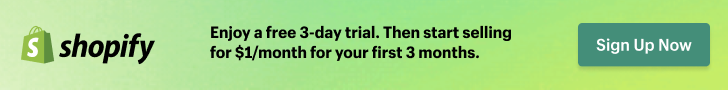How Do I Integrate My Store With Inventory Management Systems?
Have you ever found yourself overwhelmed by the complexities of managing your store’s inventory? The quest for a streamlined and efficient way to handle stock levels, sales orders, and supply chain logistics can be daunting. But what if integrating your store with an inventory management system was the key to unlocking a new level of efficiency and control over your business operations?

Understanding Inventory Management Systems
To successfully integrate your store, it’s crucial to first understand what an inventory management system (IMS) entails. An IMS is software that helps businesses track their inventory in real-time, manage orders, and control stock levels to increase overall efficiency. By automating these processes, an IMS can reduce human error, improve data accuracy, and enhance forecasting capabilities.
The Importance of Inventory Management
Managing inventory effectively is essential to sustaining a business. Poor inventory practices can lead to overstocking, understocking, increased holding costs, and ultimately, lost sales. By ensuring a seamless integration with an IMS, I can optimize my inventory turnover and maintain a balance that supports both customer satisfaction and healthy cash flow.
Benefits of Integrating My Store with an Inventory Management System
The integration of a store with an IMS can manifest numerous benefits. Automated inventory tracking ensures stock levels are always up-to-date, providing me with accurate data that supports strategic decision-making. Beyond just improving efficiency, this integration can enhance customer satisfaction, streamline operations, and boost overall profitability.
Streamlining Operations
By automating inventory management tasks, I can free up valuable time and resources. Instead of spending hours on manual stock counts, I can focus on other aspects of my business such as marketing and customer experience, knowing that my inventory is being handled efficiently.
Enhancing Customer Satisfaction
Imagine a customer trying to place an order, only to find the item is out of stock. With an IMS integration, I can reduce instances of overselling and ensure my customers have reliable access to products, fostering trust and loyalty.
Cost Reduction
Not only does this integration improve sales by avoiding missing products, but it also reduces costs associated with manual inventory errors. With lower risks of overordering or underordering, my store can enjoy reduced holding costs and minimized stock wastage.

Steps to Integrate My Store with Inventory Management Systems
Integration can be a smooth process if approached methodically. Here’s a step-by-step guide on how I can seamlessly connect my store with an IMS.
Step 1: Assess My Needs and Choose the Right System
Before diving into integration, I need to determine what specific features are essential for my store’s operations. Do I need real-time tracking, robust reporting capabilities, or multi-location support? Once I’ve identified my needs, I can evaluate systems that match those requirements.
Step 2: Evaluate Compatibility with My Store Platform
The choice of an IMS should be compatible with my e-commerce platform or point of sale (POS) system. This ensures seamless data transfer between systems. Many IMS solutions offer direct integrations with popular platforms like Shopify, WooCommerce, or Square.
Step 3: Plan the Integration Process
A well-thought-out plan minimizes disruption. I should schedule the integration during a slow business period, preparing my team for any adjustments and training they’ll need. Mapping out timelines and potential challenges can help mitigate issues as they arise.
Step 4: Data Migration
Transferring existing inventory data to the new system is vital. I must ensure data accuracy during this phase to avoid future complications. This can include updating product descriptions, stock levels, and supplier information within the IMS.
Step 5: Test the Integration
Before going live, conducting tests is necessary to ensure everything functions as expected. I should check the accuracy of real-time updates, examine order processing workflows, and ensure reports are generated correctly.
Step 6: Train My Team
For the integration to be successful, my team must understand the new system. Investing in training and support resources empowers my staff to utilize the IMS effectively, enhancing our store’s overall productivity.
Step 7: Go Live and Monitor
Launching the integration officially is the final step. However, the work doesn’t end here. Ongoing monitoring helps me identify any potential issues quickly, ensuring the integration continues to work flawlessly, adapting to my store’s evolving needs.
Overcoming Common Integration Challenges
Integrating my store with an IMS is not without its hurdles. Challenges can arise, but being prepared to tackle them can smooth the process significantly.
Data Integrity Issues
Data discrepancies can emerge during integration. Duplicated or missing entries can wreak havoc on inventory accuracy. To combat this, I need to keep data clean and regularly conduct audits to detect and rectify errors promptly.
Technical Difficulties
Technical barriers can impede progress. Whether it’s compatibility issues or connectivity problems, having a technical support team or consulting experts during the integration process can be invaluable.
Resistance to Change
Adapting to new systems can be a hurdle due to resistance from staff accustomed to old methods. Transparent communication, employee involvement in the process, and comprehensive training can ease this transition.
Best Practices for Successful Integration
To ensure a successful integration, following best practices can be beneficial. These can not only streamline the process but ensure ongoing satisfaction and functionality.
Keep Communication Open
Clear, open dialogue with stakeholders and users can prevent miscommunications and help address concerns promptly.
Regularly Update Systems
Staying up-to-date with software updates is essential. These updates often contain crucial improvements and security patches that keep the system running smoothly.
Review Performance and Adjust
After integration, reviewing the IMS’s performance in my store’s operations is a must. This continuous feedback loop allows for adjustments and improvements to be made for optimal functionality.
Documentation
Maintaining comprehensive records of integration procedures, challenges faced, and solutions implemented aids future reference and facilitates training new staff.
Frequently Asked Questions
How do I choose the right inventory management system for my store?
Choose a system that aligns with your specific business needs. Consider factors like integration with existing platforms, budget, feature set, and scalability. Conducting thorough research and vendor consultations can aid in making an informed decision.
What if my current system is incompatible with my chosen IMS?
Incompatibility doesn’t necessarily mean a new IMS is required. Look for third-party applications or custom API solutions that can bridge compatibility gaps.
How long does the integration process typically take?
The integration timeline can vary based on the complexity of the systems involved and the size of the inventory. Generally, a simple integration can take a few days to a week, while more complex situations could take several weeks.
Can I manage multiple locations with an IMS?
Many advanced IMS solutions offer support for multi-location management, enabling you to track inventory across various store branches and warehouses seamlessly.
How can I ensure my data is secure during integration?
Ensuring data security requires choosing reputable IMS providers that prioritize security features. Encrypting data during migration and using multi-factor authentication can also enhance data protection.
Navigating the intricacies of integrating my store with an IMS may appear challenging initially, but with meticulous planning and execution, the transition can be smooth and worthwhile. Understanding the process and preparing thoroughly can pave the way for more efficient operations, satisfied customers, and ultimately, a more prosperous business.