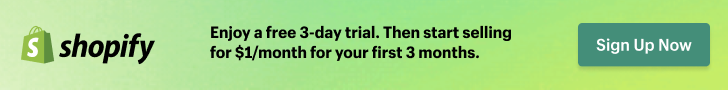How Do I Ensure My Website Is Accessible To All Users?
Have you ever wondered how to make your website accessible to every visitor, regardless of their abilities or disabilities? As I ponder this challenge, I find myself empathizing deeply with users who face barriers when navigating through online spaces. Ensuring a website is universally accessible is not just a technical task but a matter of creating an inclusive digital environment that respects all individuals’ needs. Let’s embark on a journey to understand the essential considerations and implementations needed to open up our digital domains to everyone.

Understanding Web Accessibility
Creating a website that’s accessible is like building a bridge for all to cross — it requires careful engineering and attention to every detail. Web accessibility refers to the inclusive practice of removing barriers that prevent interaction with or access to websites by people with disabilities. When a site is correctly designed, developed, and edited, all users can have equal access to information and functionality.
The Importance of Accessibility
Accessibility plays a crucial role not only for users with disabilities but also for enhancing the overall user experience. It ensures that everyone has identical opportunities to perceive, understand, navigate, and interact with the web. Additionally, it helps meet a broader range of user needs such as those related to temporary disabilities (like a broken arm or lost glasses) or situational limitations (like bright sunlight or a noisy environment).
Legal and Ethical Considerations
We live in a world where legal and ethical considerations go hand in hand with technological advancement. Various jurisdictions have enacted laws requiring websites to be accessible, such as the Americans with Disabilities Act (ADA) in the United States, and the Web Content Accessibility Guidelines (WCAG) provide a globally recognized standard. Compliance is not just about adhering to legal requirements but also fulfilling an ethical obligation to inclusivity.
Key Elements of Web Accessibility
In my endeavor to create an accessible digital environment, I found that focusing on a few key elements is essential. These include visual accessibility, auditory accessibility, cognitive accessibility, and physical accessibility. Each plays a unique role in ensuring everyone can use your site effectively.
Visual Accessibility
Visual accessibility involves adapting your site for users with visual impairments such as color blindness and low vision. This can include using high-contrast color schemes and text that can be resized easily. Consider implementing:
- Screen Reader Compatibility: Ensure text is readable by screen readers used by visually impaired individuals.
- Alt Text for Images: Add descriptive alt text to images, making content understandable without visual elements.
- Keyboard Navigation: Facilitate site navigation through a keyboard for those who cannot use a mouse.
Auditory Accessibility
For users with hearing impairments, auditory accessibility is critical. This includes providing alternatives to audio content such as transcripts or closed captions. Additionally, the option to convert text to speech can be beneficial.
Cognitive Accessibility
Cognitive accessibility involves accommodating users with learning disabilities or cognitive impairments. A straightforward page layout, simple navigation, and clear instructions are essential. It is vital to:
- Limit Cognitive Load: Simplify navigation and design to avoid overwhelming users.
- Consistent Navigation: Use consistent layouts and clear pathways to help users stay oriented.
- Readable Fonts and Language: Employ readable fonts and straightforward language.
Physical Accessibility
Physical accessibility considers users with limited motor skills or disabilities affecting movement. This can include ensuring that all site actions are accessible via keyboard commands, providing extended time for tasks, and designing larger clickable areas for touch interfaces.

Implementing Web Accessibility
After recognizing the key elements, the next step involves implementing practical measures to ensure these accessibility standards are met. I’ll share insights into some essential steps to achieving this.
Use Headings and Landmarks
Utilize headings and landmarks effectively to structure your content in a way that’s both logical and accessible. This helps users — and screen readers — navigate your site more efficiently.
Create Accessible Forms
Forms are one area where accessibility can significantly impact usability. Key practices include labeling fields clearly, providing error messages that are easy to understand, and ensuring compatibility with assistive technology.
Check for Color Contrast
Adequate contrast between text and background colors is crucial for readability. Use tools to test color contrast ratios to make sure your site meets accessibility standards.
Describe Links Adequately
Ensure links are descriptive and convey the content they lead to. Avoid using vague link text like “click here,” which provides no context.
Use ARIA Roles Wisely
WAI-ARIA (Web Accessibility Initiative – Accessible Rich Internet Applications) can help enhance accessibility for complex web applications. Use ARIA roles, states, and properties to communicate roles and changes in the web interface to screen readers.
Video and Audio Accessibility
Provide oral and text alternatives for video and audio content. Captions, transcripts, and audio descriptions can break down significant barriers for users with auditory or visual impairments.
Regularly Audit and Test
Accessibility is not a one-time task but an ongoing process. Use automated tools and manual testing to conduct regular audits. Feedback from real users with disabilities is invaluable for fine-tuning the user experience.
Common Accessibility Tools
While ensuring accessibility might sound daunting, various tools can assist in identifying and rectifying potential issues on your website. Here are some useful tools to consider:
| Tool Name | Purpose |
|---|---|
| Wave | Provides visual feedback on the accessibility of your web content. |
| Axe | Helps identify accessibility issues directly within your browser. |
| Lighthouse | Offers accessibility audits and insights to improve web applications. |
| Colour Contrast Analyser | Checks text and background color contrast ratios. |
| NVDA (NonVisual Desktop Access) | A free screen reader for Windows that helps test accessibility. |
Best Practices for Maintaining Accessibility
The journey towards web accessibility continues even after the initial setup. Here are best practices I follow to maintain and improve accessibility:
Stay Informed on Accessibility Guidelines
Keep updated with the latest WCAG standards and other guidelines to ensure you continue to comply with accessibility requirements.
Collaborate with Users with Disabilities
Engage with individuals who have disabilities during web development to gain firsthand insights. User testing with diverse groups can reveal practical issues that tools alone may not catch.
Educate Your Team
Educate everyone involved in website development about the importance of accessibility. Regular training and workshops can cultivate a mindset focused on inclusivity.
Integrate Accessibility into the Workflow
Incorporating accessibility checks into the design and development process from the beginning prevents the need for extensive changes later. Make accessibility checkpoints part of your quality assurance process.
Prioritize Feedback
Create avenues for users to provide feedback about their experiences. This information can guide revisions and improvements, leading to a more user-friendly site.
FAQ Section
How do I ensure my website is accessible to all users?
To ensure universal accessibility, focus on implementing key accessibility features like screen reader compatibility, text alternatives for multimedia, descriptive links, and clear navigation. Regularly test your site with tools and real users to identify areas for improvement.
Do I need to make my website accessible by law?
Yes, many countries have legal requirements mandating web accessibility, such as the ADA in the United States and other specific regional legislation. Compliance with these laws not only fulfills legal obligations but also ethical responsibilities.
What are the Web Content Accessibility Guidelines (WCAG)?
The WCAG are guidelines developed by the World Wide Web Consortium (W3C) to ensure that web content is accessible to all. They provide principles and techniques for building accessible websites.
How can I involve users with disabilities in my development process?
Engage with user testing groups composed of people with various disabilities to test your site’s accessibility. Gathering feedback from these users can offer essential perspectives on the usability of your site.
What is an accessibility audit?
An accessibility audit is a comprehensive evaluation of a website to check how well it adheres to established accessibility standards. It typically involves manual testing and the use of automated tools to identify and fix potential barriers.
Creating an accessible website is a shared journey of empathy and technological advancement, where each step taken towards inclusion represents a leap in acknowledging human diversity. Understanding this makes my endeavor not merely a task but a meaningful contribution to inclusivity in the digital world.