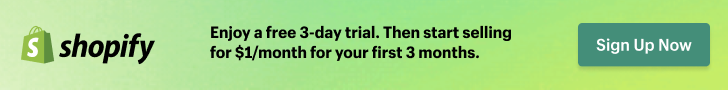How do I ensure accessibility compliance for my website? This is a question that resonates deeply with me. Ensuring that my website is accessible to everyone, regardless of their abilities or disabilities, is not only a legal requirement but also a moral and ethical responsibility. Accessibility compliance means making sure that the digital spaces I create are inclusive, welcoming, and usable by people from all walks of life. When I think about building a more accessible world, it becomes clear that websites play a crucial role. Let’s explore how I can make sure my website meets accessibility compliance.

Understanding Web Accessibility
Web accessibility refers to the inclusive practice of ensuring there are no barriers that prevent interaction with, or access to, websites by people with physical disabilities, situational disabilities, and socio-economic restrictions on bandwidth and speed. If I focus on accessibility, I can recognize the wide range of ways people engage with the internet. It’s important to understand that accessibility can impact how some individuals navigate my site, ensuring they have a straightforward and smooth experience.
Why Is Accessibility Important?
For me, web accessibility is crucial because it’s about inclusivity and equal opportunity. When my website is accessible, it means anyone, regardless of their ability or technical skills, can access the content. It’s also about complying with standards such as the ADA (Americans with Disabilities Act) and WCAG (Web Content Accessibility Guidelines), which help me avoid potential legal issues while enhancing user satisfaction and expanding my audience.
Compliance and Guidelines
Several standards guide my journey to accessibility compliance. It’s critical to adhere to these guidelines to ensure my website serves its audience effectively.
Web Content Accessibility Guidelines (WCAG)
The WCAG provides a shared standard for web content accessibility that meets the needs of individuals, organizations, and governments internationally. These guidelines are the cornerstone of my accessibility strategy.
- Perceivable: My content should be presented in ways that users can perceive. This might involve providing text alternatives for non-text content.
- Operable: Users should be able to navigate and interact with my interface. This means ensuring all functionalities are available from a keyboard.
- Understandable: My information and the operation of the user interface should be easily understandable.
- Robust: My content must be robust enough that it can be interpreted by a wide range of user agents, including assistive technologies.
ADA Compliance
The Americans with Disabilities Act provides a legal framework in the U.S. that mandates businesses and websites to be accessible, just like public spaces. Understanding ADA compliance helps me ensure my site accommodates all potential users.
Conducting an Accessibility Audit
Embarking on an accessibility audit helps me identify barriers my website may present to disabled users. I want to ensure my site is usable for everyone.
Tools for Accessibility Audits
There are numerous tools available to help me understand how my website can be more accessible. I can use:
- WAVE: Web Accessibility Evaluation Tool by WebAIM. It helps me quickly spot accessibility issues directly on my site.
- AXE: An open-source library for accessibility testing that’s ideal for integrating into my continuous compliance testing.
- Lighthouse: A Chrome tool that audits my site for various metrics, including accessibility, offering practical tips to improve my site.

Tips for Enhancing Accessibility
Based on my audit findings, I can take the following steps to make my website more accessible:
Use ARIA Labels
ARIA (Accessible Rich Internet Applications) enhances the accessibility of my web applications, especially for dynamic content and advanced UI controls. It helps users understand what the content is, how to interoperate with it, and what it will do.
Alt Text for Images
Images should always have descriptive alt text. This text acts as the voice of the image for those who cannot see it. By integrating detailed alt text, I can inform visually impaired users about the image’s content.
Keyboard Navigation
Many users navigate solely with a keyboard, so all functionalities should be accessible without a mouse. Using logical tab order in my design and ensuring that interactive elements are focusable helps serve this need.
Colour Contrast
I must ensure that the color contrast between text and backgrounds is sufficient so that people with visual impairments can read my content easily. Tools like Contrast Checker help me verify this aspect.
Closed Captions and Transcripts
For any audio or video content, I provide closed captions and transcripts to cater to those with auditory impairments. Offering multiple ways to comprehend video content is a significant accessibility win.
Testing with Users
A significant step is to test my website with real users who have disabilities. Engaging with these individuals helps me understand their experiences and allows me to address any unforeseen accessibility issues. Their insights contribute to a more inclusive design, bridging the gap between theoretical compliance and real-world usability.
Continuous Improvement
Accessibility is not a one-time project but a continuous process. As my site grows and technology evolves, I need to revisit my accessibility efforts regularly to ensure compliance with emerging standards and technologies.
Keeping Up with Changes
The web is ever-evolving, and to ensure my website remains compliant, I stay updated with the latest developments in accessibility standards. Regular training and participation in accessibility communities can help me remain at the forefront of best practices.
Benefits Beyond Compliance
Embracing accessibility compliance offers me benefits that extend beyond simply meeting legal requirements.
Broader Audience Reach
An accessible website means a larger potential audience. Individuals with disabilities—or those in situations that require accessible features—can engage with my content, widening my community.
Positive Brand Image
A commitment to accessibility demonstrates social responsibility and empathy, which can positively influence my brand image. It shows that my organization values inclusivity, an increasingly significant factor for many users and customers.
Improved User Experience
Many practices that assist in making a website accessible also contribute to a generally improved user experience. Features like clear navigation and faster page load times are appreciated by all users, not just those with disabilities.
Enhanced SEO
Accessibility improvements often have the side benefit of boosting SEO. For example, well-structured content and descriptive alt text help search engines better understand the context, improving visibility.
Overcoming Challenges
While I strive to ensure accessibility compliance, it’s important to acknowledge the challenges I may face.
Complexity of Implementation
Comprehensively addressing all aspects of accessibility can be complex and requires a detailed understanding of the guidelines. Breaking down the process into manageable steps can make it more approachable.
Balancing Aesthetic with Function
Achieving the right balance between an aesthetically pleasing design and functional accessibility might require trade-offs. However, prioritizing inclusivity often leads to creative solutions that enhance the overall design.
Resources and Support
Navigating accessibility on my own might seem daunting, but numerous resources and communities can support me through this journey.
Online Courses and Webinars
Platforms like Coursera or LinkedIn Learning offer courses on web accessibility principles and best practices, helping me gain a comprehensive understanding of the topic.
Community Forums
Joining forums and online groups dedicated to accessibility can provide peer support, advice, and the latest insights. Communities like the W3C WAI Interest Group bring together experts and novices alike to share knowledge.
FAQ
How do I know if my website is accessibility compliant?
Conduct an accessibility audit using tools like WAVE or AXE to identify issues, and ensure you meet WCAG and ADA standards.
Is setting up an accessible website costly?
While there may be initial investment costs, an accessible design can lead to broader reach and better user experience, often justifying the expense.
What are the common accessibility features I should implement?
Focus on using clear typography, adequate color contrast, keyboard navigation support, descriptive alt text, and screen reader compatibility.
How often should I test website accessibility?
Accessibility should be tested regularly, especially after major updates or design changes, to ensure ongoing compliance.
Can improving web accessibility impact my SEO?
Yes, enhancing accessibility can benefit SEO by improving overall usability, content structure, and the use of descriptive metadata.
In my quest to ensure accessibility compliance for my website, I realize it’s not just about following regulations but about fostering inclusivity and equality in the digital realm. The path to accessibility might be fraught with challenges, yet the rewards are numerous and profound, touching not just the lives of those who need these accommodations but enhancing the digital world for everyone.