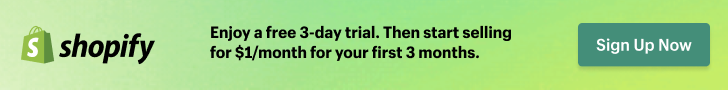Have you ever wondered how you can implement live chat support on your website to enhance customer experience and improve engagement? Many businesses, just like mine, are starting to recognize the power and importance of live chat as an effective communication tool. From increasing customer satisfaction to driving more sales, live chat has become a key feature in online customer service. In this comprehensive guide, I’ll walk you through how you can implement live chat support on your website, addressing all the essential elements you need to consider.

Why Implement Live Chat Support?
Understanding the benefits of live chat is crucial before jumping into implementation. Why should you consider live chat support for your website? Let me break it down for you. Live chat offers immediate assistance, something we all value as customers. Imagine visiting a website and needing help; wouldn’t it be comforting to know that support is just a few clicks away?
Moreover, live chat boosts customer satisfaction by resolving issues swiftly. It’s not just a tool for solving problems, but a way to build rapport and trust with your visitors. I found that having real-time support can lead to increased customer loyalty and higher conversion rates, benefiting both businesses and consumers alike.
Key Benefits of Live Chat
- Immediate Assistance: Providing instant help increases customer satisfaction.
- Cost-Effective: Compared to traditional customer service channels, it can handle multiple inquiries simultaneously, saving time and resources.
- Improved Engagement: Engaging visitors in real time can lead to better relationships and enhance brand loyalty.
- Conversion Boost: Guiding visitors at critical times can lead to increased sales.
Choosing the Right Live Chat Software
Selecting the right live chat software is integral to how effective your live chat support will be. Various factors can influence your decision, and it’s important to consider them all to find the perfect fit for my website needs.
What to Look for in Live Chat Software
When I was choosing live chat software, I paid attention to these key features:
- Easy to Use: An intuitive interface ensures both my team and customers enjoy a seamless experience.
- Customization Options: I needed the software to align with the existing branding of my website.
- Integration Capabilities: I wanted to make sure it could easily connect with other tools I already use, like CRM systems and email marketing platforms.
- Analytics and Reporting: Keeping track of performance metrics and understanding areas for improvement is essential.
Popular Live Chat Tools
Here are some popular live chat software options that I found noteworthy:
| Tool | Pros | Cons |
|---|---|---|
| Intercom | Comprehensive features, highly customizable | Can be expensive for small businesses |
| Zendesk Chat | Great integration with existing Zendesk products, robust reporting | Complexity increases with added functionalities |
| LiveChat | Easy to use, strong customer support | Limited analytics in basic plans |
| Tawk.to | Free with basic features, customizable | Advanced features require payment |

Setting Up Live Chat on Your Website
Now that you’ve chosen the right tool, setting up live chat is the next crucial step. Don’t worry; it’s a straightforward process, and I’m here to guide you through it.
Step-by-Step Installation Guide
- Account Creation: Start by creating an account on your chosen live chat platform.
- Adding the Chat Widget: Most platforms provide a snippet of code to add to your website. Insert this code into the HTML of your website where you want the chat widget to appear.
- Customization: Tailor the appearance and branding of the chat widget to align with your website’s aesthetics.
- Testing: Ensure that the chat functions correctly by engaging with it as a user.
- Notification Setup: Configure notifications to promptly alert your team of incoming chat messages.
- Training the Team: Train your team members on effective communication through the chat platform.
Common Challenges and Solutions
Implementing live chat isn’t without challenges. Here’s how I addressed some common issues:
- Technical Difficulties: If the widget doesn’t load, double-check the code placement and website’s loading scripts.
- Low Engagement: Encourage users to utilize chat by placing it prominently and educating them through other channels.
- Team Overload: If my team was overwhelmed by inquiries, I used scheduling to ensure coverage across all active hours.
Optimizing Live Chat for Best Results
Setting up live chat is only the beginning. Optimizing the chat experience is essential to fully leverage its potential.
Customer Service Best Practices
- Prompt Responses: Aim to respond within seconds to keep visitors engaged.
- Empathetic Communication: Understand the emotions of the visitor; be empathetic and helpful.
- Canned Responses: Use these for frequently asked questions to save time without compromising on quality.
- Proactive Engagement: Initiate chats during key browsing moments to assist before the user needs to ask.
Monitoring and Analyzing Performance
Regular monitoring and evaluation can provide insights into how well the chat function is serving your needs and where improvements are possible. Track metrics such as:
- Response Time: How quickly does my team connect with the user?
- User Satisfaction: Follow up with a survey post-chat to gauge satisfaction.
- Engagement Rates: Are visitors actively using the chat feature?
Addressing Privacy and Security Concerns
Privacy and security must not be overlooked when setting up live chat on your website. Users need assurance that their information is handled securely.
Ensuring Data Protection
Adhering to data protection regulations, such as GDPR, is essential. Here’s what I focused on:
- Secure Messaging: Ensure that the chat tool uses encryption for secure communication.
- Privacy Policies: Clearly state how data is collected and used, providing peace of mind to users.
- Access Restrictions: Limit chat data access to authorized personnel only.
FAQs: How Can I Implement Live Chat Support On My Website?
Q: Do I need any coding knowledge to set up live chat?
A: Not necessarily. Most platforms offer a simple copy-and-paste code that can be easily implemented. However, basic understanding could help in customizing and troubleshooting.
Q: How do I handle high volume chat traffic?
A: Staffing appropriately and using automation for routine inquiries can help manage high traffic effectively.
Q: Can live chat handle multi-language support?
A: Yes, many chat tools offer multi-language support or integration with translation features to cater to a global audience.
Q: What are the ongoing costs associated with live chat?
A: Costs vary based on features, number of users, and selected plan. It’s important to assess your needs against offered plans before choosing a service.
Q: How important is mobile compatibility for live chat?
A: Extremely important. Ensure that the live chat software is fully responsive and works seamlessly on mobile devices, as many users access websites via mobile.
Implementing live chat on my website was an impactful step forward. It enhanced user engagement while delivering superior customer support. By focusing on choice, setup, optimization, and security, you too can harness the full potential of live chat, ensuring your visitors feel heard and valued.