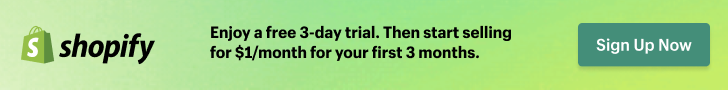Have you ever wondered how much of your website traffic comes from mobile users? The number of people accessing information on the go has increased dramatically. It’s no surprise that optimizing a website for mobile users is becoming more important with every passing day. As an enthusiastic learner and website owner, I’ve found myself diving deep into mobile optimization strategies to ensure my site caters comfortably to everyone, regardless of the device they use.

The Essence of Mobile Optimization
Understanding Mobile Traffic
Mobile traffic refers to users accessing websites using smartphones or tablets. As technology evolves, more people rely on their mobile devices for browsing, shopping, and gathering information. This shift makes it imperative for websites to offer a seamless mobile experience.
The Implications of Non-Optimization
Failure to optimize a site for mobile users can lead to higher bounce rates, lower engagement, and ultimately, lost opportunities. When users struggle with navigation, slow loading times, or unreadable content on their mobile devices, they aren’t likely to stay long. Such experiences often result in visitors leaving a site in favor of one that caters better to their needs.
Starting With the Basics: Responsive Design
What is Responsive Design?
Responsive design is a strategy where a website’s layout adjusts dynamically based on the screen size and orientation. It ensures that users on both small smartphones and large desktops have a pleasant experience with easy navigation and readability.
Key Elements of Responsive Design
To achieve an effective responsive design, I focus on:
- Flexible grids and layouts that adjust according to the screen size.
- Scalable images that maintain quality across different devices.
- CSS media queries to tailor the presentation of content for specific devices.
These elements collectively ensure that the website responds intuitively to the user’s device, offering an optimal experience.
Load Time: Speed is of the Essence
The Impact of Load Time on User Experience
Load time is crucial. Mobile users, often on slower networks, exhibit less patience for delays. If a page takes too long to load, users are prone to click away.
Techniques to Enhance Load Speed
I employ the following strategies to bolster my website’s speed:
- Minimizing HTTP Requests: Reducing the number of elements on a page reduces the number of requests, speeding up load time.
- Enabling Browser Caching: This allows browsers to store frequently used files, reducing the need to reload them.
- Compressing Images: By compressing images and files, I decrease their size without losing quality, which significantly reduces load time.
Simplifying Navigation for Mobile Users
Designing Intuitive Menus
Navigation can make or break a user’s experience. On mobile, intuition is crucial because users interact through taps rather than clicks. I ensure menus are clear and concise, often using a hamburger menu to save screen space.
Hierarchical Structure
Establishing a clear hierarchy to my site’s content aids users in finding necessary information promptly. This includes:
- Clearly labeled categories.
- Using breadcrumbs so users understand their location within the site.
- Accessible search functionalities for easy navigation.

Content Layout and Readability
Optimizing Text for Mobile
On smaller screens, text requires thoughtful formatting. I ensure adequate spacing and choose fonts that are legible on mobile devices. The goal is to enhance readability without overwhelming users with walls of text.
Breaking Down Content
Short paragraphs and bullet points make content digestible. Users should readily find the information they seek, supported by relevant headings and subheadings that guide them through the site with ease.
Media Optimization
Retaining Visual Appeal
Images and videos draw users in, yet on mobile, they need to be optimized:
- Adaptive Images: Serving device-specific image sizes ensures fast loading without compromising quality.
- Video Optimization: Video content should be compressed and delivered in formats like MP4, optimized for quick mobile playback.
Using ALT Attributes
Incorporating image ALT tags doesn’t just benefit search engines. It enhances accessibility by providing descriptive text for users relying on screen readers. Adding the focus keyword here supports SEO efforts, enhancing discoverability.
Prioritizing Touch-Friendly Designs
Engaging Interaction
Mobile users engage with websites through touch. Therefore, buttons and links should accommodate different finger sizes to prevent frustrating misclicks. I ensure buttons are sufficiently large and spaced out to make interaction straightforward and satisfying.
Gesture-based Navigation
Where possible, integrating swipe gestures enriches the user experience by utilizing familiar mobile interactions, aiding both engagement and navigation.
Local SEO and Mobile Optimization
The Role of Local Search
Mobile users often seek immediate, location-based information. Emphasizing local SEO aligns your site with user intent when users perform searches related to your business in nearby areas.
Tactics to Bolster Local SEO
To tap into local mobile searches, I:
- Optimize Google My Business listings.
- Ensure my site is easily accessible and indexed by search engines.
- Use location-based keywords naturally throughout the content.
Testing and Feedback
Regular Mobile Testing
Testing is crucial to effective mobile optimization. I frequently test my website on different devices and browsers to ensure a consistent user experience across platforms. This process identifies potential snags or areas for improvement I might have overlooked.
Gathering User Feedback
User feedback is invaluable. Engaging with my audience allows me to pinpoint specific areas where their experience may be lacking. Acting on this feedback is essential for continuous improvement and maintaining a mobile-optimized site.
Conclusion
Have you taken steps towards making your website mobile-friendly? My journey with mobile optimization continues to evolve, and my commitment to understanding user needs propels every adjustment I make. By implementing these strategies, I provide a fluid and engaging mobile experience, contributing to improved user satisfaction and site performance.
FAQs on Optimizing Sites for Mobile Users
How can I check if my site is mobile-friendly?
Tools like Google’s Mobile-Friendly Test are excellent resources. They provide insights into how your site performs on mobile devices and suggest areas for improvement.
Is responsive design enough for mobile optimization?
While responsive design is crucial, it’s just one aspect. Consider load time, navigation, and touch-friendliness to ensure a comprehensive mobile experience.
How important is mobile speed for SEO?
Mobile speed significantly impacts SEO. Google and other search engines prioritize fast, mobile-friendly sites in search rankings, making optimization vital for visibility.
Should I redesign my site entirely for mobile users?
It’s unnecessary to redesign entirely. Incremental improvements, focusing on areas like responsive design, speed, and navigation, can enhance the mobile user experience without starting from scratch.
What role does user feedback play in optimization?
User feedback offers real-world insights into how mobile visitors experience your site. Implementing their suggestions leads to more refined, user-centric optimization efforts.